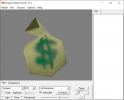Here is a popular skin for the Bitch model from the early days of Kingpin.
It's a Xena Warrior Princess skin from the TV series for the bitch model.
You can download it from
here.
Just extract all files to your kingpin folder and they will be placed in the correct locations.
Easiest way to select this skin is to:-
Pull down the console (tilde key ~)
Type in :-
skin "female_chick/6xa xna xna"
Otherwise you can go to the Gangbang "player setup" and the new skins will be located there in the female_chick section.
{GA}Cleopatra had this bitch skin in her Kingpin install, that we didn't host, and Elfor sent it to me.
The skin is for the Bitch model and is called Ira. It has one body, legs and two different heads.
You can grab Ira from
here :-
Just unzip all the file to your kingpin folder and they will be placed in the correct locations.
Check the included readme for how to select the skins.
Elfor also created a personal thug skin for the player called Uni.
You can grab Uni's skin from
here.
I have uploaded two skins for the Bitch model we didn't have. They are a Marilyn Manson skin and a Satanic skin, both made by
SuicidelSnowman.
You can grab them from here:-
Manson
Satanic
Just unzip all the file to your kingpin folder and they will be placed in the correct locations.
Check the included readmes for how to select the skins.
Here are the final two thug skins, made by
SuicidalSnowman, that we didn't already host. One is the DC Comics character, Flash, and the other is probably Suicidal's personal skin.
You can grab them from here:-
Flash
Suicidal
Just unzip all the file to your kingpin folder and they will be placed in the correct locations.
Easiest way to select these skins is to:-
Pull down the console (tilde key ~)
Type in either :-
skin "male_thug/fls fls fls"
or
skin "male_thug/sui sui sui"
Otherwise, you can go to the Gangbang "player setup" and the new skins will be located there in the male_thug section.
An old player,
SuicidalSnowman has some thug and bitch skins we didn't host.
Elfor has zipped the ones we don't have and so far, I have uploaded two thug skins - Dee Synder and Bulleye2
Check them out here:-
Dee Snyder
Bullseye2
Just unzip all the file to your kingpin folder and they will be placed in the correct locations.
Easiest way to select these skins is to:-
Pull down the console (tilde key ~)
Type in either :-
skin "male_thug/dee dee dee"
or
skin "male_thug/bul bul bul"
Otherwise, you can go to the Gangbang "player setup" and the new skins will be located there in the male_thug section.
{GA}Cleopatra has created a Halloween skin for the Male Snork model.
I have added the new skin to the Male Snork zip file. The model has over thirty skins.
Elfor also found a sound pack from the original Quake 2 model which I have also added to the zip file. The sound pack was made by
TheChosen.
The original Snork model was made for Quake 2 by
Kray-Zee and ported to Kingpin by {GT}*Knight*
You can download the male_snork model from
here.
Just extract/unzip the files to your Kingpin folder and they will be placed in the correct locations.
To hear the custom sounds, you must have the
MH Kingpin patch installed and then go to the Kingpin Options menu and make sure Custom Model Sounds is set to Yes.
Jerry has released a new skin for the thug model called Moker JR Goon.
This is the skin of the enemies in Jerry's upcoming single player mission pack 0rbital Sanctum.
He has released it for multiplayer.
You can download Moker JR Goon from
here.
Just unzip all the file to your kingpin folder and they will be placed in the correct locations.
Easiest way to select this skin is to:-
Pull down the console (tilde key ~)
Type in :-
skin "male_thug/7sm 7sm 7sm"
Otherwise you can go to the Gangbang "player setup" and the new skins will be located there in the male_thug section.
Fredz has been doing some research and found some interesting model and skin differences in the Kingpin Demo that were changed for the final release.
The pipe model and skin are slightly different.
The money bag skin is also different.
The hand skin is also lighter.
The flame tank is also different.
Here is a great looking, Canadian themed, skin for the bicth model.
It doesn't include a head skin but looks good with head_605.
You can download the Canadian bitch skin from
here.
The skin is also in the
Monster Skins pack which you can download from
here.
Just extract all files to your kingpin folder and they will be placed in the correct locations.
Easiest way to select this skin is to:-
Pull down the console (tilde key ~)
Type in :-
skin "female_chick/605 can can"
Otherwise you can go to the Gangbang "player setup" and the new skins will be located there.
I just found this really old Bitch custom skin pack from 1999 called labels.
It contains three heads, two legs and eighteen bodies. The bodies are all T-Shirts with designs on then.
I think they look pretty good.
You can download the Bitch labels skin pack from
here.
Just extract/unzip the files to your Kingpin folder and they will be placed in the correct locations.
« Previous page |
Displaying entries 21-30 of 118 |
Next page »