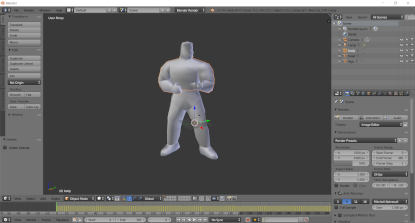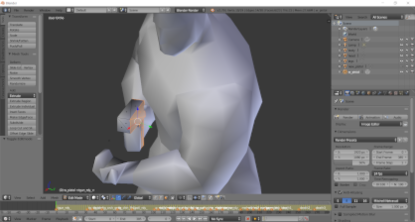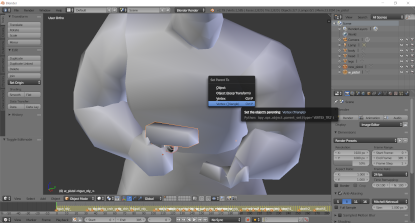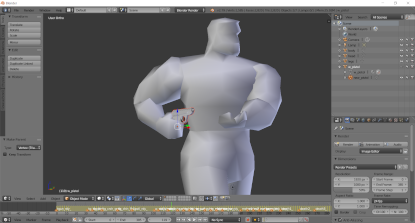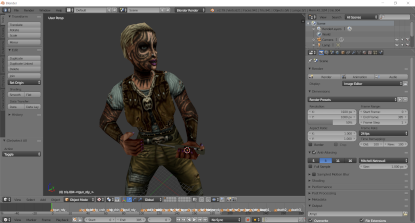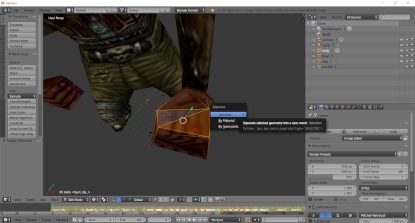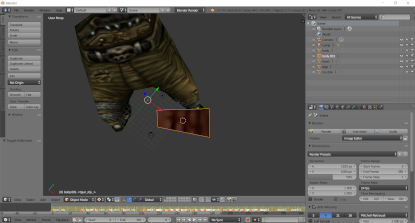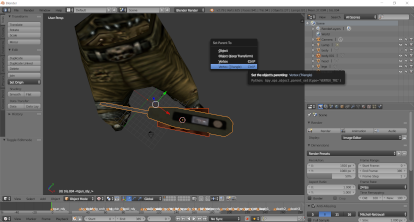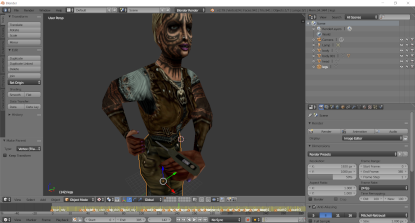Blender adding w_weapons
Using Blender 2.79b but you can also use newer versions of Blender should be basicly the same.
Make sure you have the Kingpin addon for Blender to import md2/mdx models.
Import player model with animation.
File->Import->Kingpin Model (md2/mdx)
Path is mostly something like:
C:\Program Files\Kingpin\main\players\male_thug\
or
C:\GOG Games\Kingpin - Life of Crime\main\players\male_thug\
Depeding abit where Kingpin is installed and what player model you want to use.
Make sure you have selected Import animation on
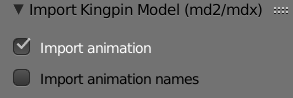
Import animation names is optional but can be handy for atleast 1 model.
Import models: head.mdx, body.mdx and legs.mdx
If model looks abit weird after importing go to frame 0.
Also import a weapon like w_pistol.mdx or w_tommygun.mdx depending abit what weapon example you want to use and what size weapon you want to use.
Then import the new weapon you want to create w_weapon of.
Now there 2 options todo this, I will explain them both.
Option 1 v_weapon example
Make sure you are in frame 0.
You have a example w_weapon from Kingpin.
The new weapon is correct size and rougly on same spot as the example w_weapon.
Turn only on the example weapon on in Edit Mode and select faces or vertex that the weapon needs to follow.
Now select first your new weapon and hold shift and select the example weapon.
So both weapons are selected (The right order is importent always first new weapon).
Then press ctrl+p and then Vertex (Triangle)
or
Object->Parent->Vertex (Triangle).
If you don't like results you probably need redo it again with selecting better faces or vertices.
Position of model can also be beter some times.
You can also try options 2
If you do like like result you can unfold the example weapon and you will see your new weapon there.
Select the new weapon and then:
File->Export->Kingpin Model (md2/mdx)
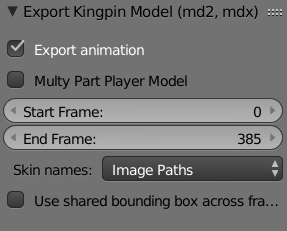
Make sure you Export animations aswell.
If skin path is for some reason is not correct you always can use kingpin_skin_changer.
Option 2 only 1 hand
Make sure you are in frame 0.
We don't need a example weapon, just only a player model of Kingpin.
The new weapon is correct size and is on the spot where you want the weapon.
Some thimes it's better to have textures on to have a better look what it should look like.
Now hide the the new weapon so we only see the player model.
Go in Edit Mode of the player model.
That's is left hand here and select the faces that it needs to follow.
or
Mesh->Vertices->Separated->Selection
The selection is gone and it should be now a seprated model.
If you hide the body with the eyes icons:
So that seprated model and new weapon are selected (The right order is importent always first new weapon).
Then press ctrl+p and then Vertex (Triangle)
or
Object->Parent->Vertex (Triangle). Now the new weapons should move with the frames you have done.
If you don't like results you probably need redo it again with selecting 1 face or adjust model position beter.
You can also try options 1
If you do like like result you can unfold the example weapon and you will see your new weapon there.
Select the new weapon and then:
File->Export->Kingpin Model (md2/mdx)
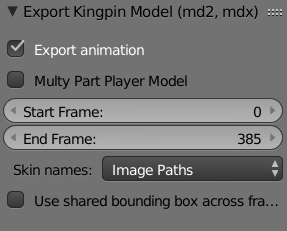
Make sure you Export animations aswell.
If skin path is for some reason is not correct you always can use kingpin_skin_changer.